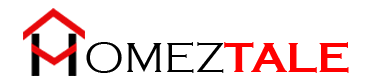As an Amazon Associate, I get commissions for purchases made through links in this post. No extra cost to you.
Whirlpool washers are pretty excellent machines that perform more than sufficient for a user’s daily life. But you need to keep in mind that, hardware and software-based devices are uncertain and may have troubles at any time.
A highly heard issue from the Whirlpool washer is “Stuck on Sensing”
We will be drawing a line to fix this issue of “Whirlpool Washer Stuck on Sensing”
Though the issue has a complex behavior, we will be crawling to it with an easier procedure. So, make sure you don’t miss any part.
Table of Contents
Whirlpool Washer Stuck on Sensing Troubleshooting Guide

For fixing the issue, the first step you need to take is to reset the washer.
Reset Whirlpool Washer
First, you need to know why you are resetting the device. Actually, when you are facing the trouble of being stuck at sense, the issue is most probably from a software bug. But you cannot visualize or detect a software issue as easily as a regular user.
So, a reset may solve the issue automatically and give you a seamless experience.
To reset your whirlpool washer;
Process 1
First, turn the machine off and then keep it disconnected from the power source for more than 20 minutes. And then when you turn it back on, the washer has been reset.
Once you are done, test a new cycle to confirm whether the problem is solved or not.
Process 2
First, turn the machine off and change your machine’s mode to Normal.
Then carefully, turn one click left while going clockwise. Then three clicks clockwise, one will go anti-clockwise and the next one will be clockwise.
Once you have performed these steps, try starting a new cycle and check whether it is solved or not.
Process 3:
Turn the device off and then on again by disconnecting and connecting the power cable. You gotta raise and close the lid continuously for 12 seconds and 6 times.
And then check if solved.
Check Valve and Filter
If there is a significant amount of junk clogged up into the valves, it may start the issue we are talking about. Very much usual for your washer to get stuck with some water or junk inside the valves, filter, or water hoses. Even sometimes in the pump or impeller.
In that case;
Turn it off and disconnect it from the power source. After removing the water hoses, check the valve properly if there is any dust or junk stuck inside. Remove the valve assembly and clean the junk.
Clean the filter and then assemble the parts again in their place.
Reconnect the power and check if the problem is solved.
Drain Pump Cleaning
If you see your washer drain pump is clogged up with any kinda small cloth objects like socks or similar. Seemingly it is nothing but a sudden time, it may stop the machine at its sensing phase. Basically, it stops the machine from moving, internally the motor gets forced stopped and the situation occurs.
You need to unscrew the drain pump; it is below the crankcase of the machine. Clean it properly and then set it back to place.
Be secured with the screws and micro-objects, if you lose them once, it is much more difficult to get original spare parts.
Also, sometimes users are too aggressive with the screws that over force damaging the screw or machine body threads. So, better keep these in concern.
Washer timer Replacement
Go through these steps carefully because this may seem to be a bit more complex than usual;
Firstly, you need a replacement timer for your particular model. Then usually disconnect your machine
From power line. Take off the disc that holding the knob. Once it is done, take off the knob too.
Take the timer after removing the screws. Also, remove the wiring harness from the timer. Keep the parts in the right order so that you don’t lose any.
As soon as the opening and cleanup procedure is done, place all the parts in the place back together. Make sure you don’t miss any of them.
Then, connect the power cable, turn the power line on and then check if the washer started or not. If started, go for a cycle and check if the problem is solved.
Standby Mode
So many times, the issue is so much unpredictable that, it is not in standby mode and that is occurring the problem.
This is a quick recommendation to keep an eye on if the device is on standby mode or not.
Move Cycle Selector
After the reset process is done for your machine, according to the washing machine order, force moves it counterclockwise.
Though during the process as soon as you see the LED lighting up, press start. You will find two lights and that is it.
A weird situation may happen in this criterion which is the door switch issue.
Door Switch Problem
Though you won’t see this issue regularly, this is a valid reason for your Whirlpool Washer may stick on sensing. In case if the door switch is broken, it would make such trouble. What you can do is just replace those damaged parts.
After you have replaced the damaged door switch, check, maybe the stuck issue is gone.
Also, the issue may be created from,
Electric Failure
Maybe you have set the timer and then left the device. After a while found the device stuck.
Check the power properly. Maybe the connection was faulty and the machine was not getting the power for a further process so it stayed stuck at that certain position.
Faulty Cable
This reason also works similarly to the previous one, but it has occurred from absolutely damaged cables. In case the power cord is significantly damaged, as a result, the device is not getting the proper supply of electricity or sufficient voltage, which is making your whirlpool washer stuck at Sensing.
Keep an eye on the main outlet, or cords if any of these are sparking or burning. Because in intense situations this issue may ruin the main circuit board of your washer.
Rinse Cycle Filter
This blockage is too harmful for your washer. As the machine has to deal with cloth cotton and similar objects, it may get stuck with these elements in different ways.
If you find there is an issue like it, open the device safely and clean it up and then start again. Make sure that no dust or cloth is left in the engine. If left, this may create a serious issue with the extra pressure on the motor.
Spin and Draining Function
This is when the washer is not working suddenly and is stuck at the middle of time. Also, you are watching the sensing light continuously flashing.
You better check if it is draining water or not. If you see it is not happening, the best way to fix this is to replace the actuator.
Find The Error Code and Take Steps

It is the ultimate troubleshooting that you can apply to your washer. First thing first,
Get into diagnostic using the mode dial. Set the option to normal. Set it to the left and then three clicks on the right side, again one left and then one right side.
And finally, you gotta take the error codes from the technical data sheet. According to error codes, if any of the parts is completely damaged, replace that as soon as possible.
But while replacing, third-party and nonauthentic parts are strictly prohibited.
Out of all these specific criteria, you gotta apply these causal ideas to your washer issue;
- First thing first, your machine may have specific functions and working ways. So, before you start you should read the manual properly which will save you from several future troubles.
- Check the wires if there is any visible damage in it.
- Make sure the washer is getting proper and sufficient electricity.
- If the hardware is working fine, just the problem is occurring from nonspecific troubles, give it a reset.
- Clean the device internally and externally so that it doesn’t get stuck by some extra objects from washings.
That’s pretty much it. All the fixes for your Whirlpool duet washer are stuck while sensing is assembled here. If you find there is no change after applying all the fixes we have stated. You should be seeking expert service. Call your nearest whirlpool customer service center so that they can help you fix the device.
Also, utilize it if you have a warranty.
Other Troubleshooting Guide