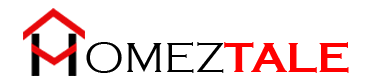As an Amazon Associate, I get commissions for purchases made through links in this post. No extra cost to you.
Magnavox TVs are very high quality, though you can still find some issues with your TV like any other electrical appliance.
You may face a common issue with your Magnavox TV that it’s not turning on, which many Magnavox Tv users have complained about.
Here, we’ll try to discuss an in-depth Magnavox TV troubleshooting so that you can learn every way to fix your TV and turn on your Magnavox TV.
More Troubleshooting Guide:
You can face many unexpected problems with your Magnavox TV over the time.
Suppose Magnavox TV won’t power on, then try resetting through the factory setting; maybe it can solve your problem. But if the problem occurs continuously, then reset the power of your TV, which will help you solve any basic issues without any hassle.
So, it’s time to troubleshoot your Magnavox tv, which isn’t turning on.
Table of Contents
Magnavox TV Troubleshooting

Reasons Behind the Magnavox TV Won’t Turn On?
There are a few things that could be causing your TV not to turn on. Here are some possible reasons why Magnavox tv isn’t turning on:
- The tv is not properly connected.
- Defective power supply issue.
- The circuit breaker has been tripped.
- It could be due to a build-up of static on your television.
- The power plug has a blown fuse.
However, before we figure out ways to get the Magnavox TV to turn on, let’s ensure we’re taking the correct procedure for turning it on.
How to Turn a Magnavox TV on?
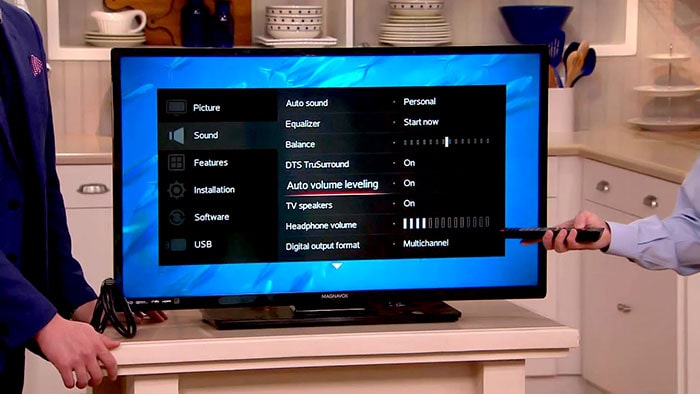
Using a Remote Control
To change the setting from OFF to ON, you can do so by pressing the POWER button on the TV’s side.
When the POWER button is pressed, the LED will either become red to indicate STANDBY or green to indicate ON, depending on the TV’s previous setting before the POWER button was pressed.
Unavailable Remote Control
A broken or lost TV remote is a common reason for wanting to reconfigure your Magnavox TV.
It may become unusable if you’ve dropped the remote too many times or if the battery chamber is oxidized.
Step 1: Press the Power Button
First, we have to switch on the TV by pressing the Power button.
Step 2: Open the Control Panel
You must press the Menu button on the TV’s control panel. The control panel’s location can now be seen on the front of the television.
Step 3: Choose Auto Program
Go through the menus using the Ch +/- and Vol+/- arrow buttons to select specific things. The auto-program option should be chosen. With the Vol+ arrow button, select Start now and then OK.
Step 4: Complete the Step
The choices are Cable, Next, and then Start. Wait until a message appears on the screen indicating that the auto-programming is done. The TV will go back to the first channel that was remembered.
Step 5: When done, turn off the tv
To program more settings, go to the Menu button on the TV Control Panel.
Press the Vol+/- and Ch +/- arrow buttons to navigate the menus and the Vol+ arrow button to choose an item.
Go to the Exit option on the TV control panel and press the Menu button to leave the menu.
Why Won’t My Magnavox TV Turn On? Methods for a Complete Fix

Restart the tv by pressing the power button
The first thing you should do is restore the factory settings on your TV.
This will reset it to its factory default settings. It will erase any file changes you’ve made and, in most circumstances, fix the issue.
The method may vary considerably depending on the television model you’re using. So, it is strongly advised that you read the official manual that was provided to you.
Step 1: Turn off the television
Press the Power button on your Magnavox TV display console. For ten seconds, keep it in place. When the screen darkens, you understand it’s time to turn it off.
Step 2: Turn on the television
Before continuing, please wait the entire five seconds. Then switch on the television to see if the issue has been resolved or if it is still affecting you.
Step 3: Disconnect the TV from the wall
Remove the TV from the wall if the issue continues. Allow at least five minutes before proceeding to the next step; otherwise, the troubleshooting may not be successful.
Step 4: Reconnect
To see if the issue has been fixed, reattach the Magnavox tv to the wall socket.
Wires and plugs should be checked
It’s possible that your Magnavox tv isn’t connected to a power source properly or even if it won’t switch on. Check that the TV is properly plugged into the power source.
The wires on the television have probably come loose. It is a common issue that can be investigated by disconnecting and reconnecting the wire.
You have to check that it is stable and not moving. You have to change outlets if this happens.
An adaptor can be used to secure a more stable connection between the plug and the power supply.
Issues with the Power Supply
If you’ve done everything and your TV still won’t turn on, the problem could be a faulty power outlet.
Step 4: A power supply repair is almost probably going to be needed shortly if the TV is turned on at this point. What you need to do to get your Magnavox TV to work again:
- Reset the power on the TV,
- Set your Magnavox TV back to its factory settings
- Ensure the TV is connected correctly to a running power source, and take the proper procedure for turning on your TV.
How to Reset a Magnavox TV
 Follow these procedures to reset the tv to its factory settings:
Follow these procedures to reset the tv to its factory settings:
- Press Menu on your remote to bring up the Main Menu.
- After choosing the TV Menu, press Enter.
- Press Enter after selecting Reset to Standard.
- Select OK to finish the reset.
You should have no trouble fixing the problem in the future, so now you know why your Magnavox TV won’t switch on after reading our tutorial.
Please contact Magnavox’s specialized support team for extra troubleshooting advice if you’re still having problems.